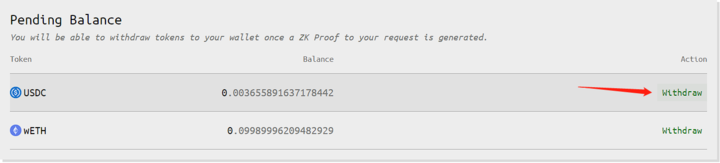How to Recover Your Assets
zkLink and ZKEX are temporarily down! But you can get back any assets right now from a recovery node.
Follow the steps below during the Dunkirk shut down period from May 11 to 14 to get assets back into your wallet.

Visit a recovery node:
For a quick funds recovery process: Choose ONLY ONE recovery node with the smallest ‘prover queue’ value.
Add testnet gas tokens to your wallet
Go to Chainlink’s free faucet or others and get some gas tokens for every network that you have assets on.
You’ll need a small amount of gas when you withdraw your assets later on.
Get gas tokensVisit a recovery node
Each node is operated by a different partner during the Dunkirk shut down period.
You can see the online recovery nodes on the right.
Note: You only need to visit one node to successfully recover your funds, there is no need to repeat the operation.
Connect your wallet
Connect the same wallet you’ve traded with on the ZKEX App, and you will be able to see the balance of all your tokens on the webpage.
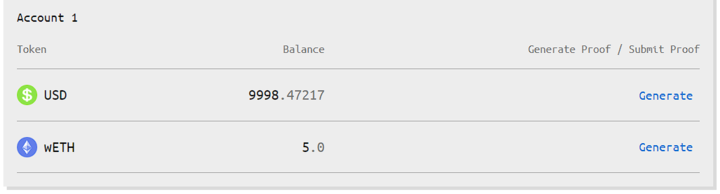
Generate ZK Proofs
Click on the “Generate” button, then wait for your proof.
Once a ZK-Proof is generated, the “Generate” button will change to a “Submit” button.

Verify
Click on “Submit”, sign with your wallet to send the proof on-chain.
Once the proof is verified on-chain, a list of withdrawable balances will appear in the PendingBalance.
Note: you’ll need to have some gas tokens for the destination blockchain (see step 1).
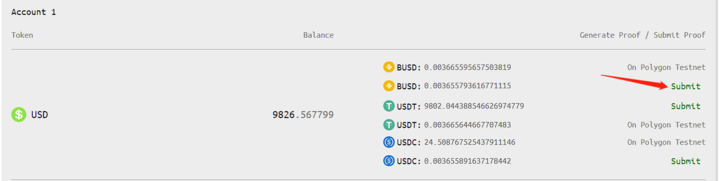
Withdraw your assets
Click on “Withdraw”, sign with your wallet to send the withdrawal request on-chain.
Your assets should arrive in your wallet in around 2-3mins.